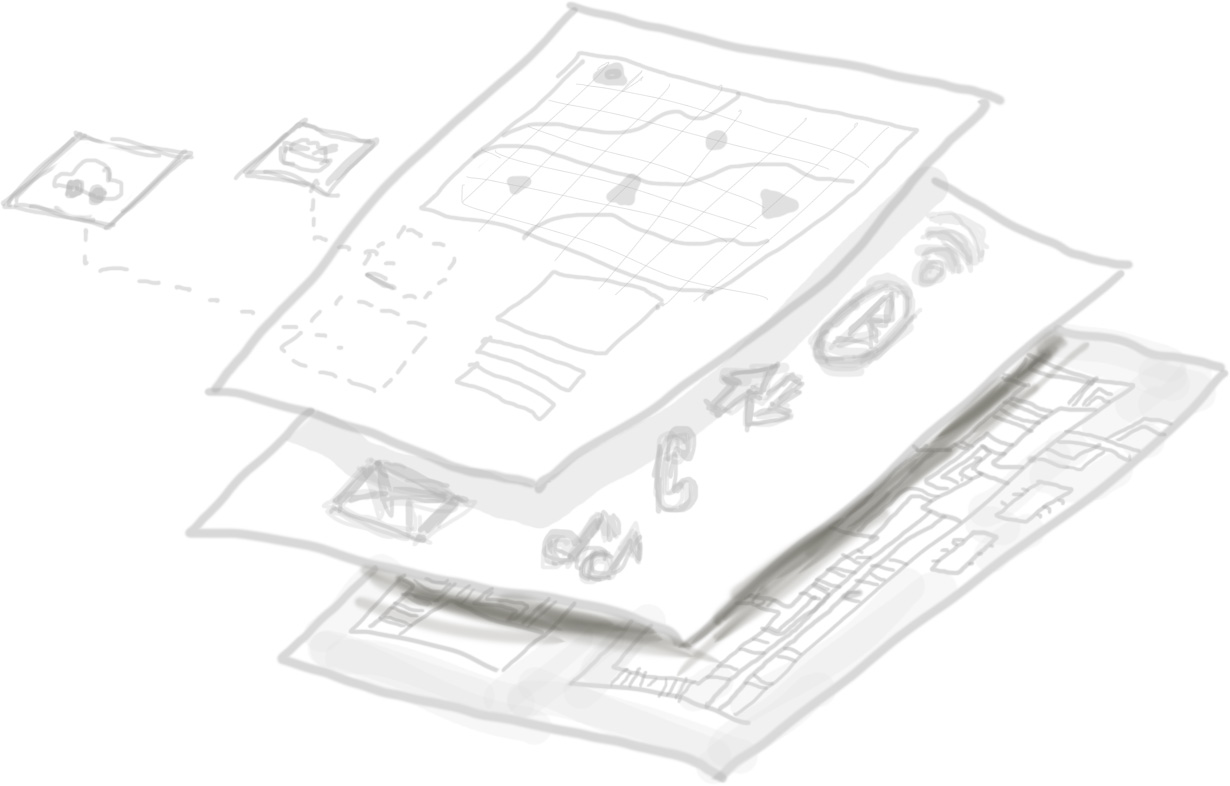
We are in the connected age. People halfway across the planet are only a few clicks away. Pluto, one of the furthest bodies in our solar system, is just as many clicks away.
It’s not enough that we are connected though. Every one of our devices must be too. Your phone, wristwatch and even your lightbulb want to connect with everything around.
A long time ago, you would have needed a deep understanding of every layer of technology and how they inter-operate to tinker, let alone build anything meaningful. These days, the hard parts have been taken care of and are presented as simplified APIs.
You don’t need to understand the intricacies of communication with Bluetooth. Your device probably provides access to the Bluetooth API, so you can harness it without needing to understand the lower levels of it.
With our devices containing more technology and the barriers to harnessing them getting lowered everyday, we have the unique privilege of being able to build our own interfaces for our devices.
Built a watchface for my @Pebble today!
— Ire Aderinokun (@ireaderinokun) July 27, 2015
@studioofmode Its (super) ugly atm but it works! http://t.co/lyGJXd8biE
— Ire Aderinokun (@ireaderinokun) July 28, 2015
I track my clothes to make it easier to simplify my wardrobe, and to guide my purchases.
I started by writing down dates and clothing combinations on an index card in the morning. Since my index card was unlined and my brain is pretty fuzzy early in the day, I occasionally had problems with incorrect dates or items not matching up. Eventually, I built a small Rails application (Quantified Awesome) to keep track of the clothes for me. Adding pictures made it easier to select the right item. Over time, I added little conveniences like the ability to display or sort by the last time I wore something.
With a little bit of training, we can harness the awesome power of the devices in our pockets and on our wrists. No longer constrained to interfaces the original programmers and engineers created, we can design how we want to interact with technology. With a little bit more effort, we can weave separate technology together and control them with a single interface.
A friend of mine needed to watermark images for her blog, so I built this interface for her.
I know little to nothing about how image manipulation works on a low-level, but it was trivial to stitch a provided API together with web technology to create an interface she could access from her phone or laptop. Select your pictures and they get automatically watermarked.
Don’t be limited by how technology is presented to you. Create your own interfaces. Shape your world.
